
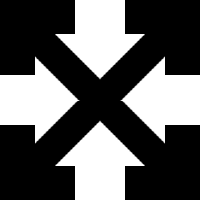

This is a very effective way of representing large amounts of information in an attractive, easily-remembered way. You may have used "spider diagrams" - which are very similar.
-
Use a large sheet of plain paper, turned sideways.
-
In the centre, write the name of the topic that you are going to revise - and add a simple illustration if you wish.
-
Now draw lines like branches (radiating out from the centre) to represent the main sub-divisions of your chosen topic. Each of these can be illustrated or could be in a different colour - or a different kind of writing.
-
In turn, each of these could sub-divide into several more sections. Continue adding more branches until all the main information is on your Mindmap.
-
Your finished Mindmap could contain diagrams, names (and caricatures!) of important people, dates, places, etc. If it gets too crowded, you could do a separate Mindmap for that particular section.
To make Mindmaps more memorable:
The example below will help you see how a Mindmap is built.
The following books are very useful:
"The Mindmap Book" by Tony Buzan with Barry Buzan
BBC Books ISBN 0 563 37101 3
"Accelerated Learning in Practice" by Alistair Smith
Network Educational Press ISBN 1 855 39 048 5
Click here if you want to jump to the next Memory page (Body-pegs)
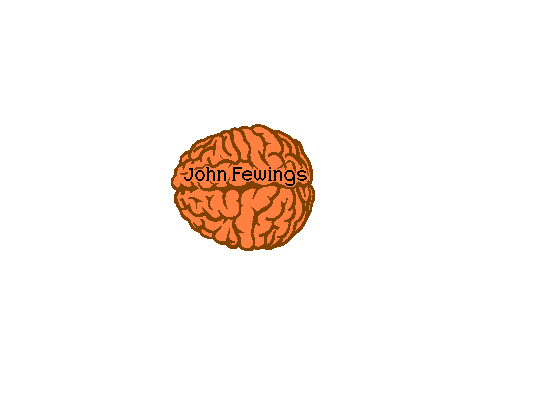
This mind-map was intended for use on the PERSONAL & PROFESSIONAL page of this website - so its topic is me.
I used a brain as my central symbol because the name of the website is BRAINBOXX.
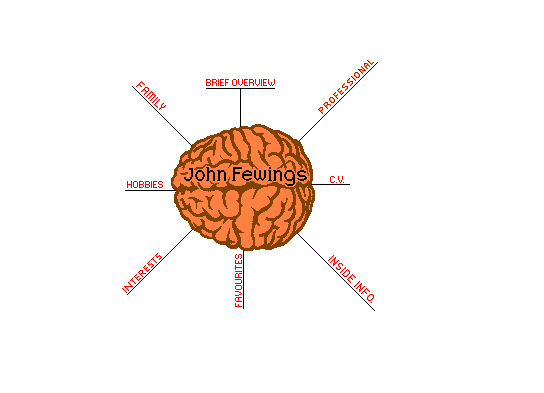
I chose various aspects of my life as the "sub-divisions".
These first branches are coloured red.
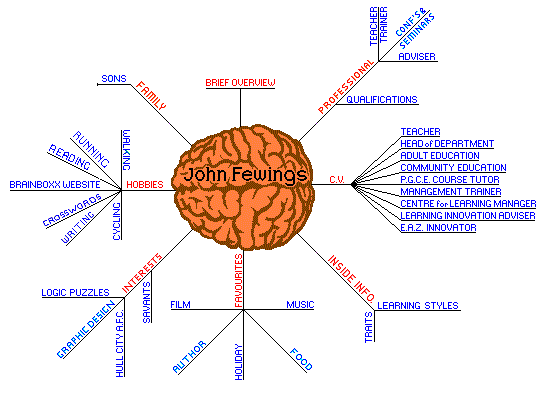
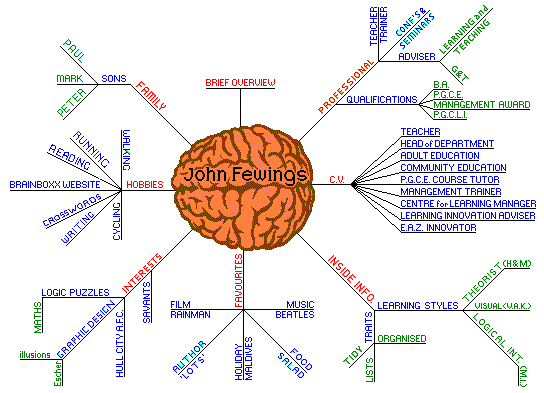
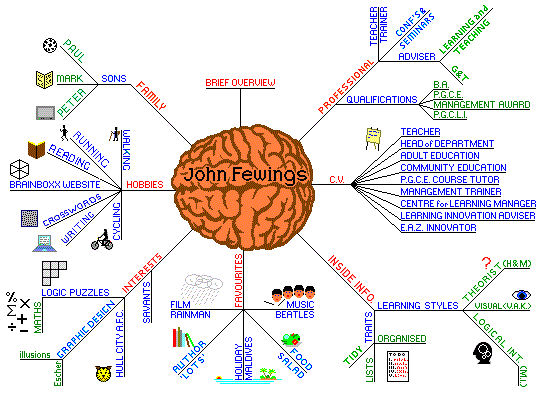
Other Mindmap examples on this site
"The Mucklewhites" (rhyme)
If you are thinking of introducing Mindmapping into your classroom,